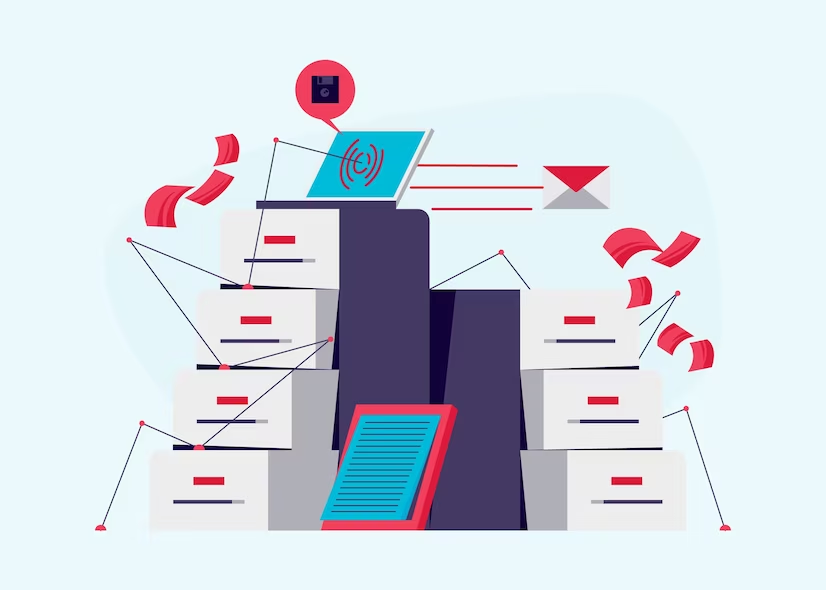
In today’s data-driven world, collecting and analyzing data from the web is a valuable skill. Whether you are a business analyst, researcher, or developer, data scraping is crucial for acquiring information from websites. Open source data scraping tools have emerged as the go-to solution for this purpose, offering flexibility, cost-effectiveness, and customization options.
This comprehensive guide will explore the world of Open Source Data Scraping Tools, understand their importance, and provide an in-depth look at the 13 best options available.
What Is Data Scraping?
Before delving into the world of open source data scraping tools, let’s clarify what data scraping is. Data scraping, or web scraping, is extracting information from websites. It involves retrieving data from web pages and converting it into a structured format that can be used for various purposes, such as analysis, research, or data integration.
Why Is Data Scraping Important?
Data scraping plays a pivotal role in today’s data-driven decision-making processes. Here are a few reasons why data scraping is crucial:
- Data Analysis: It enables businesses to gather market insights, track competitors, and make informed decisions.
- Research: Researchers can collect data for academic studies and scientific research.
- Price Monitoring: E-commerce businesses can track product prices and adjust their strategies accordingly.
- Lead Generation: Sales and marketing professionals can scrape data to generate leads and target potential customers.
- Content Aggregation: News aggregators and content websites can automate content retrieval.
- Real-Time Information: It allows users to access up-to-date information from various sources.
What Are Open Source Data Scraping Tools?
Open source data scraping tools are software solutions that are freely available for anyone to use, modify, and distribute. Open-source communities develop and maintain these tools, making them accessible to many users. They provide a cost-effective way to perform web scraping tasks while offering customization options to suit specific requirements.
Now, let’s dive into the heart of our guide and explore the 13 best open source data scraping tools available today.
13 Best Open Source Data Scraping Tools
- Scrapy
- BeautifulSoup
- Selenium
- Puppeteer
- Requests-HTML
- PyQuery
- Apache Nutch
- ParseHub
- Octoparse
- OutWit Hub
- Diggernaut
- Import.io
- FMiner
- WebHarvy
- Diffbot
#1. Scrapy
Scrapy is a powerful and highly customizable open-source web crawling and web scraping framework written in Python. It is designed for efficiency and flexibility, making it a popular choice among developers and data enthusiasts for extracting data from websites.
Features:
- Asynchronous and parallel scraping, enabling faster data extraction.
- Built-in support for various data formats, including JSON, XML, and CSV.
- Extensible with custom middlewares and pipelines.
- Robust error handling and retry mechanisms.
- Supports handling complex websites and sessions.
- Comprehensive documentation and an active community.
Pros:
- Highly efficient and scalable for large-scale web scraping projects.
- Offers fine-grained control over the scraping process.
- Supports XPath and CSS selectors for data extraction.
- Can be integrated with various databases for data storage.
- Suitable for both beginners and experienced developers.
- Regular updates and improvements by the open-source community.
Cons:
- Steeper learning curve for beginners.
- Requires a good understanding of Python.
- May not be the best choice for small, simple scraping tasks.
Scrapy is a versatile open-source data scraping tool that excels in handling complex web scraping requirements.
#2. BeautifulSoup
BeautifulSoup is a Python library that provides tools for web scraping HTML and XML documents. It is simple to use and is often preferred for quick scraping tasks where a full-fledged framework like Scrapy may be overkill.
Features:
- Parses HTML and XML documents into a tree structure for easy traversal.
- Supports various parsers, including lxml and html5lib.
- Provides powerful search and navigation capabilities.
- Easily extracts data using CSS selectors or XPath.
Pros:
- Beginner-friendly and easy to get started with.
- Ideal for parsing and scraping static web pages.
- Integrates well with Python’s requests library.
- Excellent documentation and a large online community.
Cons:
- Limited support for handling dynamic web content.
- Not suitable for heavy-duty, large-scale scraping projects.
BeautifulSoup is an excellent choice for small to medium-sized web scraping tasks that involve parsing HTML and XML documents.
#3. Selenium
Selenium is a popular open-source tool for automating web browsers. While its primary purpose is automated testing, it can also be used for web scraping by simulating user interactions with web pages.
Features:
- Supports multiple programming languages, including Python, Java, and JavaScript.
- Provides a wide range of browser compatibility, including Chrome, Firefox, and Safari.
- Allows for interaction with dynamic web content.
- Ideal for scenarios where scraping requires user login or form submission.
Pros:
- Offers a real browser environment, allowing interaction with JavaScript-driven websites.
- Highly customizable and extendable through browser-specific drivers.
- Suitable for complex scraping tasks that involve user interactions.
- Well-documented with a large user community.
Cons:
- Slower compared to other scraping methods due to browser automation.
- Requires more resources and may not be ideal for large-scale scraping.
Selenium is the go-to choice when web scraping involves interacting with dynamic web content and requires simulating user actions.
#4. Puppeteer
Puppeteer is an open-source Node.js library developed by Google. It provides a high-level API to control headless Chrome or Chromium browsers, making it suitable for web scraping and automated testing.
Features:
- Allows for navigation, interaction, and data extraction from web pages.
- Supports headless mode for faster and resource-efficient scraping.
- Provides a powerful API for taking screenshots and generating PDFs.
- Supports Chrome DevTools Protocol for advanced debugging.
Pros:
- Excellent for scraping JavaScript-heavy websites.
- Offers a headless mode for efficient scraping without a GUI.
- Suitable for both simple and complex scraping tasks.
- Well-maintained and updated regularly.
Cons:
- Limited support for browsers other than Chrome/Chromium.
- Node.js knowledge is required for usage.
Puppeteer is a valuable tool for web scraping tasks that require interaction with JavaScript-heavy websites and advanced features like headless browsing.
#5. Apache Nutch
Apache Nutch is a Java open-source web crawling and data extraction framework. It is designed for scalability and extensibility, making it suitable for large-scale web scraping and search engine development.
Features:
- Supports distributed crawling and data extraction.
- Scalable architecture with support for Hadoop.
- Can be customized through plugins and extensions.
- Provides a built-in search engine for indexing scraped data.
Pros:
- Ideal for building custom web search engines and scraping large datasets.
- Scalable to handle massive web scraping tasks.
- Offers a wide range of customization options.
- Active community and continuous development.
Cons:
- Requires Java programming skills.
- Configuration and setup can be complex for beginners.
- It may be overkill for small-scale scraping projects.
Apache Nutch is a powerful choice for organizations and developers looking to build custom web search engines and scrape vast amounts of data.
#6. Octoparse
Octoparse is a user-friendly visual web scraping tool that simplifies the process of collecting data from websites. It provides a graphical interface for creating scraping workflows.
Features:
- Visual scraping with a point-and-click interface.
- Supports both static and dynamic web pages.
- Offers scheduling and cloud extraction options.
- Can extract data to various formats, including Excel and databases.
Pros:
- No coding skills are required; it is suitable for non-technical users.
- Quick and easy setup of scraping tasks.
- Supports scraping from JavaScript-rendered pages.
- Provides data cleaning and transformation features.
- Offers a free version with limited capabilities.
Cons:
- Limited customization compared to code-based solutions.
- It may not be ideal for complex or large-scale scraping projects.
- The free version has usage limitations.
Octoparse is an excellent choice for users who prefer a visual approach to web scraping and need to set up scraping tasks without coding quickly.
#7. ParseHub
ParseHub is a cloud-based web scraping tool that simplifies data extraction from websites. It provides a point-and-click interface and is suitable for users who want a hassle-free scraping experience.
Features:
- Visual scraping with an easy-to-use interface.
- Supports scraping from single or multiple web pages.
- Provides options for scheduling and automatic data extraction.
- Allows data export to various formats, including Excel and JSON.
Pros:
- No coding is required; user-friendly for beginners.
- Quick setup and configuration of scraping tasks.
- Handles AJAX and JavaScript-rendered pages.
- Cloud-based, allowing access from anywhere.
- Free tier available with limited usage.
Cons:
- Limited customization compared to code-based solutions.
- It may not be ideal for complex or highly customized scraping tasks.
- The free tier has usage restrictions.
ParseHub is a convenient choice for users who need hassle-free web scraping without the need for coding skills.
#8. WebHarvy
WebHarvy is a Windows-based web scraping software offering a point-and-click data extraction interface. It is designed for users who prefer a desktop application.
Features:
- Visual scraping with an intuitive interface.
- Extracts data from both static and dynamic web pages.
- Supports scraping of images, text, and links.
- Allows data export to various formats, including CSV and Excel.
Pros:
- No coding is required; it is suitable for non-technical users.
- User-friendly and quick setup of scraping tasks.
- Handles JavaScript-rendered pages.
- Can scrape data from multiple pages in a single operation.
- Offers a free trial version.
Cons:
- Limited to Windows operating systems.
- Less customization compared to code-based solutions.
- It may not be ideal for complex or large-scale scraping tasks.
WebHarvy is an excellent choice for Windows users who need a user-friendly desktop application for web scraping.
#9. OutWit Hub
OutWit Hub is a browser extension for Firefox and Chrome that simplifies web scraping by providing tools for extracting data from web pages.
Features:
- Browser extension for easy access and use.
- Supports data extraction from tables, lists, and other elements.
- Allows export of data to various formats, including CSV and Excel.
- Provides a basic scripting language for customization.
Pros:
- User-friendly for those familiar with web browsers.
- Quick setup and data extraction through the browser interface.
- Handles simple scraping tasks efficiently.
- Suitable for users who prefer a browser-based approach.
Cons:
- Limited to browser compatibility.
- Not suitable for complex or large-scale scraping projects.
- Requires manual interaction for data extraction.
OutWit Hub is a handy browser extension for users who want a simplified approach to web scraping directly from their browsers.
#10. Cheerio
Cheerio is a fast, flexible, and lightweight HTML parser for Node.js. While it is not a full-fledged web scraping framework, it is commonly used for parsing HTML and extracting data.
Features:
- Parses HTML documents into a tree structure for easy traversal.
- Supports CSS selectors for data extraction.
- Lightweight and efficient, making it suitable for quick parsing tasks.
- Integrates well with Node.js projects.
Pros:
- Ideal for parsing and scraping static web pages.
- Lightweight and fast compared to full scraping frameworks.
- Suitable for quick data extraction tasks.
- Works well with Node.js libraries and tools.
Cons:
- Lacks advanced scraping features.
- Limited support for handling dynamic web content.
- Requires coding for data extraction.
Cheerio is a valuable tool for Node.js developers who need to parse and extract data from HTML documents quickly.
#11. CasperJS
CasperJS is an open-source navigation scripting and testing utility for PhantomJS and SlimerJS. It provides a scripting interface for web scraping and automation.
Features:
- Supports scripting and automation of browser interactions.
- Provides a high-level API for web navigation and data extraction.
- Suitable for testing and scraping JavaScript-driven websites.
- Works with headless browsers like PhantomJS.
Pros:
- Ideal for automating browser interactions.
- Supports scripting of complex web scraping scenarios.
- Suitable for scraping JavaScript-heavy websites.
- Can be extended through JavaScript functions.
Cons:
- Relatively steep learning curve.
- PhantomJS, its underlying engine, is no longer actively maintained.
- It may require advanced scripting skills.
CasperJS is a valuable choice for users who require automation and scripting capabilities for web scraping tasks.
#12. Import.io
Import.io is a cloud-based data extraction platform that simplifies web scraping for both beginners and experienced users. It offers both a point-and-click interface and an API for data extraction.
Features:
- Visual scraping with an easy-to-use interface.
- Supports data extraction from single or multiple web pages.
- Offers scheduling and automatic data extraction options.
- Provides data export to various formats, including Excel and JSON.
- Includes an API for integration into custom applications.
Pros:
- No coding is required for basic scraping tasks.
- User-friendly interface for setting up scraping tasks.
- Handles JavaScript-rendered pages.
- Supports both manual and automated data extraction.
- Offers API for advanced users.
Cons:
- Limited to cloud-based usage.
- It may not be ideal for highly complex scraping tasks.
- Pricing is based on usage.
Import.io is a versatile choice for users who prefer a cloud-based solution and need a user-friendly interface for web scraping.
#13. Dexi.io
Dexi.io, formerly CloudScrape, is a cloud-based web scraping and data extraction platform. It offers both a visual interface and advanced scripting capabilities.
Features:
- Visual scraping with an easy-to-use interface.
- Supports scheduling and automation of scraping tasks.
- Provides data export to various formats, including Excel and JSON.
- Offers advanced scripting options for customization.
- Includes API access for integration.
Pros:
- No coding required for basic scraping tasks.
- User-friendly interface for setting up scraping workflows.
- Handles JavaScript-rendered pages.
- Supports both manual and automated data extraction.
- Provides API access for advanced users.
Cons:
- Limited to cloud-based usage.
- May not be ideal for highly complex or large-scale scraping projects.
- Pricing based on usage.
Dexi.io is a versatile choice for users requiring visual scraping capabilities and advanced scripting options in a cloud-based environment.
How Do You Choose the Best Open Source Data Scraping Tool?
Choosing the best open source data scraping tool for your specific needs requires careful consideration of several factors. Here are some key points to keep in mind:
- Project Requirements: Determine the complexity and scale of your scraping project. Some tools are better suited for small tasks, while others excel in handling large-scale, complex projects.
- Coding Skills: Assess your coding skills and familiarity with programming languages. Some tools, like Scrapy, may require Python proficiency, while others offer a more visual, no-coding approach.
- Performance: Consider the speed and efficiency of the tool, especially for large-scale scraping. Tools like Scrapy and Apache Nutch are known for their performance.
- Ease of Use: Evaluate the user-friendliness of the tool. Option options like Octoparse and ParseHub may be suitable if you prefer a visual, point-and-click approach.
- Community and Support: Check the availability of documentation, tutorials, and a supportive user community. Active open-source communities can be a valuable resource.
- Customization: Determine the level of customization you need. Some tools offer extensive customization options through scripting, while others have limited flexibility.
- Budget: Consider your budget constraints. While many open-source tools are free, some cloud-based solutions may have pricing based on usage.
Pros and Cons of Open Source Data Scraping Tools
Before concluding our exploration of open source data scraping tools, let’s summarize their advantages and disadvantages:
Pros:
- Cost-effective: Most open-source tools are free to use.
- Customization: They offer flexibility and customization options.
- Active Communities: Many tools have supportive user communities.
- Scalability: Some tools can handle large-scale scraping tasks.
- Versatility: Options range from user-friendly to developer-oriented.
Cons:
- Learning Curve: Some tools may have a steep learning curve.
- Limited Support: The level of support can vary.
- Resource Intensive: Browser automation tools can be resource-intensive.
- Compatibility: Compatibility with specific websites may vary.
- Complexity: Advanced features may require coding skills.
Conclusion
In conclusion, open source data scraping tools empower users to collect valuable data from the web efficiently and cost-effectively. Whether you are a developer, business analyst, or researcher, there is a tool suited to your needs. From Scrapy’s powerful customization options to Octoparse’s user-friendly interface, the choice ultimately depends on your specific requirements and preferences.
As you embark on your data scraping journey, remember to carefully assess your project’s needs, your coding skills, and the level of customization required. With the right open-source data scraping tool in hand, you can unlock a world of data and insights that can drive informed decision-making and innovation in your field.
Now that you know about these 13 top open source data scraping tools, it’s time to choose the one that best fits your needs and start scraping the web for valuable information. Happy scraping!



