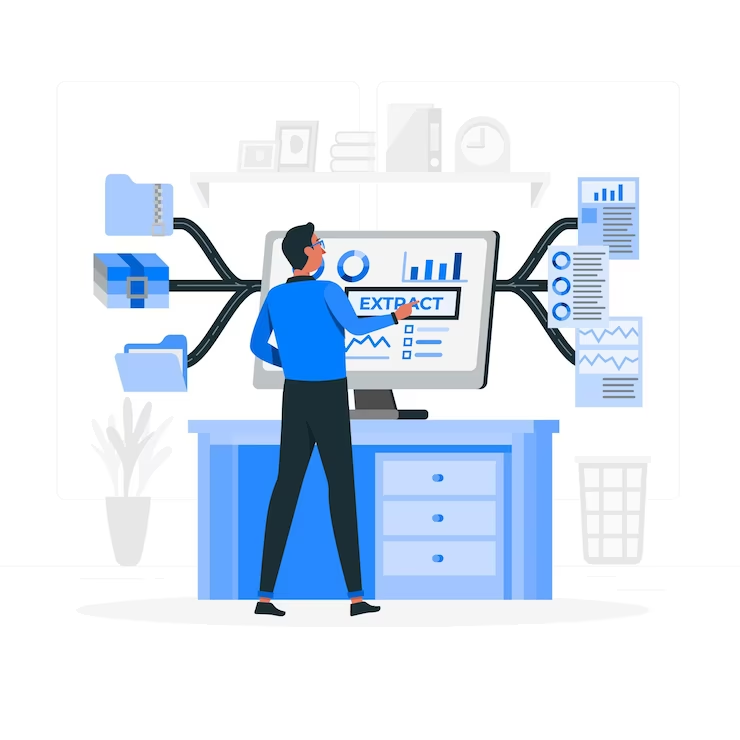
Organizations rely on seamless and efficient data flow in today’s data-driven landscape to make informed decisions, gain valuable insights, and stay competitive. Data ingestion, the process of collecting and importing data into storage or computing systems, plays a pivotal role in this data journey. To meet the growing demand for adequate data ingestion, open source data ingestion tools have emerged as invaluable assets for organizations.
In this comprehensive guide, we will delve into the world of data ingestion, explore its importance, introduce you to 15 Open Source Data Ingestion Tools, and provide insights into choosing the right one for your needs.
What Is Data Ingestion?
Data ingestion is the initial step in the data processing pipeline, where data is collected and imported from various sources into a storage or processing system. It involves data extraction, transformation, and loading (ETL), making it available for analysis, reporting, or other data-related tasks. Data can come from diverse sources, including databases, log files, sensors, web services, etc.
Why Data Ingestion Is Important?
Data ingestion is a critical process for several reasons:
- Real-time Analytics: enables organizations to access and analyze data in real-time, facilitating quick decision-making and responsiveness.
- Data Consolidation: Data from various sources can be consolidated into a single repository, simplifying data management and analysis.
- Data Transformation: Ingestion tools often include data transformation capabilities, allowing data to be cleaned, enriched, and structured as needed.
- Scalability: Data ingestion tools are designed to handle large volumes of data, making them suitable for organizations of all sizes.
What are Open Source Data Ingestion Tools?
Open source data ingestion tools are software solutions that enable organizations to collect, import, and process data from various sources into a storage or computing system. These tools are open source, meaning their source code is freely available for users to view, modify, and distribute, typically under open-source licenses.
The primary purpose of open source data ingestion tools is to facilitate the extraction, transformation, and loading (ETL) of data, making it accessible and usable for analysis, reporting, or other data-related tasks. These tools play a crucial role in data management and analytics processes by ensuring that data from diverse sources is efficiently ingested into data warehouses, data lakes, or other data repositories.
Open Source Data Ingestion Tools offer several advantages, including flexibility, cost-effectiveness, and customization options. They often handle various data sources, including databases, log files, sensors, web services, etc. These tools are essential for organizations that manage and leverage data effectively in today’s data-driven world.
15 Open Source Data Ingestion Tools
- Apache NiFi
- Apache Kafka
- Flume
- Logstash
- Fluentd
- Sqoop
- Talend Open Studio
- StreamSets
- Singer
- Gluent
- Apache Camel
- Chukwa
- Flink
- DataTorrent
- Attunity Replicate
Now, let’s journey through Open Source Data Ingestion Tools. We’ll delve into each tool’s unique features, advantages, and potential limitations to help you make informed choices.
#1. Apache NiFi
Apache NiFi is a robust data integration tool providing an intuitive user interface for data flow design. It supports data routing, transformation, and system mediation.
Features:
- Visual data flow design and orchestration.
- Data provenance and lineage tracking.
- Extensive library of processors for data transformation.
Pros:
- User-friendly interface for designing data flows.
- Real-time data lineage tracking and visualization.
- Scalable and adaptable to various data scenarios.
Cons:
- It may require additional components for advanced features.
- Learning curve for complex data flows.
#2. Apache Kafka
Apache Kafka is a distributed event streaming platform with real-time data ingestion capabilities. It excels in handling high-throughput, fault-tolerant data streams.
Features:
- High-throughput, real-time data streaming.
- Fault tolerance and data replication.
- Horizontal scalability to handle large data volumes.
Pros:
- Excellent for real-time event streaming.
- Robust and fault-tolerant architecture.
- Wide industry adoption and strong community support.
Cons:
- Requires a learning curve, especially for beginners.
- It may not be the best choice for batch processing.
#3. Apache Flume
Apache Flume is a distributed and reliable data ingestion system designed for collecting and aggregating large volumes of data from various sources.
Features:
- Extensible architecture with a variety of sources and sinks.
- Scalability and fault tolerance.
- Event-driven and real-time data collection.
Pros:
- Simplifies log and data collection from diverse sources.
- Scalable and reliable for handling large data streams.
- Integrates well with the Hadoop ecosystem.
Cons:
- Primarily suited for log and event data collection.
- Limited data transformation capabilities.
#4. Logstash
Logstash is an open-source data collection and processing tool that excels in parsing and transforming log and event data.
Features:
- Data collection and parsing from various sources.
- Extensive filter plugins for data transformation.
- Integration with Elasticsearch and Kibana for data visualization.
Pros:
- Specialized in log and event data processing.
- Wide range of plugins for data transformation.
- Seamless integration with the ELK Stack (Elasticsearch, Logstash, Kibana).
Cons:
- Primarily designed for log processing.
- It may require additional components for specific use cases.
#5. Fluentd
Fluentd is an open source data collector specializing in unifying data collection and forwarding it to various destinations.
Features:
- Data collection and forwarding from diverse sources.
- Easy-to-use and configurable data routing.
- Extensive plugin ecosystem for various integrations.
Pros:
- Simplifies log and data collection from multiple sources.
- Lightweight and easy to set up.
- Extensive plugin support for various data destinations.
Cons:
- Limited data transformation capabilities.
- Less suited for complex data processing.
#6. Sqoop
Apache Sqoop is a tool designed for efficiently transferring bulk data between Apache Hadoop and structured data stores, such as relational databases.
Features:
- Import and export data between Hadoop and databases.
- Support for parallel data transfers.
- Integration with various databases and Hadoop ecosystem components.
Pros:
- Streamlines data transfers between Hadoop and databases.
- Supports parallel data transfers for efficiency.
- Widely used for integrating Hadoop with relational databases.
Cons:
- Focused on structured data sources.
- Limited transformation capabilities.
#7. Talend Open Studio
Talend Open Studio is an open-source data integration platform that offers powerful ETL and data integration capabilities.
Features:
- Visual design environment for ETL workflows.
- Broad connectivity to various data sources and destinations.
- Data transformation and mapping capabilities.
Pros:
- User-friendly visual interface for ETL design.
- Extensive library of connectors and components.
- Suitable for both small-scale and enterprise-level data integration.
Cons:
- Advanced features may require the paid version (Talend Enterprise).
- Learning curve for complex transformations.
#8. StreamSets
StreamSets Data Collector is an open-source platform designed for building and operating data pipelines that ingest data from various sources.
Features:
- User-friendly, drag-and-drop pipeline design.
- Real-time data ingestion and transformation.
- Support for handling complex data formats.
Pros:
- Simplifies data pipeline design and operation.
- Real-time data ingestion and transformation capabilities.
- Active development and strong community support.
Cons:
- It may require additional configuration for complex use cases.
- The learning curve for advanced transformations.
#9. Singer
Singer is an open-source framework for building simple, extensible data pipelines that collect and deliver data from various sources to destinations.
Features:
- Modular and extensible pipeline design.
- Support for various data sources and destinations.
- Community-contributed “taps” and “targets.”
Pros:
- Simplifies data pipeline development with a modular approach.
- Extensible framework with a growing ecosystem of taps and targets.
- Well-suited for small to medium-sized data integration projects.
Cons:
- Limited to fundamental data transformations.
- Less suitable for complex data processing.
#10. Gluent
Gluent is an open-source platform that enables data virtualization from relational databases, making it available for big data and analytics platforms.
Features:
- Virtualization of data from relational databases.
- Integration with big data platforms like Apache Hadoop and Apache Spark.
- SQL-based access to data across platforms.
Pros:
- Simplifies access to data in relational databases for analytics.
- Supports SQL-based querying across platforms.
- Reduces data duplication and storage costs.
Cons:
- Primarily focused on relational database virtualization.
- It may require expertise in SQL and data virtualization concepts.
#11. Apache Camel
Apache Camel is an open-source integration framework that provides a rule-based routing and mediation engine for data transformation and routing.
Features:
- Rule-based data routing and transformation.
- Support for a wide range of data sources and destinations.
- Extensible with custom components and connectors.
Pros:
- Powerful and flexible routing and mediation capabilities.
- Extensive library of connectors and components.
- Suitable for building complex data integration solutions.
Cons:
- The learning curve for creating complex routing rules.
- It may require additional components for certain use cases.
#12. Chukwa
Apache Chukwa is an open-source data collection and monitoring system designed for large distributed systems.
Features:
- Data collection and monitoring for large distributed systems.
- Scalability and fault tolerance.
- Integration with Hadoop for data analysis.
Pros:
- Streamlines data collection and monitoring in distributed systems.
- Scalable and fault-tolerant architecture.
- Integrates seamlessly with the Hadoop ecosystem.
Cons:
- Primarily suited for monitoring large-scale distributed systems.
- Less focused on general-purpose data ingestion.
#13. Apache Flink
Apache Flink is an open-source stream processing framework with data ingestion capabilities. It excels in processing and analyzing real-time data streams.
Features:
- Stream processing for real-time data analytics.
- Support for event time processing and windowing.
- Integration with various data sources and sinks.
Pros:
- Excellent for real-time data processing and analytics.
- Event time processing and windowing for complex analyses.
- Active development and strong community support.
Cons:
- It may require a learning curve, especially for complex streaming applications.
- Less suitable for batch processing.
#14. DataTorrent
DataTorrent is an open source real-time stream processing platform with data ingestion capabilities. It provides a platform for building and deploying real-time data applications.
Features:
- Real-time stream processing and analytics.
- Scalable and fault-tolerant architecture.
- Integration with various data sources and sinks.
Pros:
- Streamlines real-time data processing and application development.
- Scalable and fault-tolerant architecture.
- Supports a wide range of data sources and sinks.
Cons:
- Focused on real-time stream processing.
- Learning curve for complex application development.
#15. Attunity Replicate
Attunity Replicate is an open source data replication and ingestion tool that simplifies data integration and replication for analytics and data warehousing.
Features:
- Data replication and integration between various data sources.
- Change data capture for real-time data updates.
- Integration with data warehousing platforms.
Pros:
- Simplifies data integration and replication for analytics.
- Real-time change data capture for up-to-date analytics.
- Integrates well with data warehousing platforms.
Cons:
- Primarily focused on data replication and integration.
- It may require customization for specific use cases.
These open source data ingestion tools cater to a wide range of data integration and ingestion needs, from real-time streaming to batch processing. Choosing the right tool depends on your organization’s requirements, including data sources, processing needs, and scalability.
How to Choose the Best Open-Source Data Ingestion Tool?
Selecting the right open source data ingestion tool requires careful consideration of several factors:
- Data Sources: Evaluate the types and sources of data your organization needs to ingest. Ensure the tool supports your data sources.
- Data Volume: Consider the volume of data you need to handle. Some tools are better suited for large-scale data ingestion.
- Real-Time Needs: Determine if your organization requires real-time data ingestion or if batch processing is sufficient.
- Integration: Check if the tool integrates seamlessly with your existing data infrastructure and tools.
- Ease of Use: Consider the tool’s ease of use, especially if your team has varying levels of technical expertise.
- Community and Support: Look for tools with active user communities and regular updates, as this can provide valuable support and ensure the tool’s longevity.
Conclusion
Efficient data ingestion is the foundation of data-driven decision-making and analytics. Open source data ingestion tools empower organizations to collect, transform, and route data from diverse sources to where it’s needed most. By exploring the 15 open source data ingestion tools mentioned here and considering your organization’s specific data ingestion needs, you can make an informed choice that paves the way for successful data-driven initiatives.
Remember that the choice of a data ingestion tool should align with your organization’s unique data challenges, ensuring you have the right tool to unlock the potential of your data. Whether real-time stream processing, log collection, or batch data integration, an open source data ingestion tool can help you efficiently manage your data journey.



